Frequently Asked Questions
Find answers to your questions
Canadian Regulations
To fly a drone weighing between 250g and 25kg, you need to register the drone and obtain a drone pilot certificate. You can consult our free "How to become a drone pilot" guide to find out how. The guide can be accessed via the home page.
If you're flying a drone weighing 250g or more without a pilot's certificate, you could face hefty fines! Fines can be as high as $3,000 for individuals, and $15,000 for corporations.
Since June 2019, whether flying a drone weighing 250g or more for leisure or to carry out commercial activities, a drone pilot is subject to the same regulations, i.e., he or she must obtain a drone pilot certificate and register his or her drone to be able to fly his or her aircraft. In fact, regulations do not apply according to the reasons for using a drone, but by the flight zone and the minimum distance to be respected between the drone and people not taking part in the operation. Also, a drone pilot can use his aircraft for commercial purposes with a basic operations pilot certificate, just as he can with an advanced operations pilot certificate. However, the pilot must respect the operating limits of his drone pilot certificate. You can consult our free guide "How to become a drone pilot" to understand the difference between basic and advanced certification.
Your pilot certificate does not expire, but you must be able to demonstrate that you have completed a refresher activity every 24 months from the date you obtained your pilot certificate. Here are the refresher activities accepted by Transport Canada. Whether you hold a basic or advanced certificate, you must choose one of these options :
- Retake and pass either the basic or advanced exam;
- Pass a flight review;
- Attend a Transport Canada Civil Aviation sponsored safety seminar;
- Attend a recurrent drone training program offered by a drone flight school; or
- Take a Transport Canada self-paced study program.
We suggest taking the Transport Canada self-paced study program, as it's the easiest option and it's free! Once you have completed the form, please print it out and keep it with you. This proof must be immediately accessible when you are flying your drone.
Our Services
In Canada, no drone flight school is certified by Transport Canada (TC). Beware of schools that claim to be "certified", "accredited" or "recognized" by TC, as this is impossible and is prohibited by TC.
We can offer the most competitive prices because our courses are delivered online in the form of pre-recorded video clips, course notes, reference documents/tools and quizzes. So we don't have to pay for a classroom or a teacher for each performance.
But that doesn't mean our courses are any poorer! All drone flight schools are required to offer TC exam preparation courses in accordance with the TC syllabus. So you'll learn pretty much the same material no matter which school you decide to take your course with.
Also, at Drone Academie, we've made sure to pass the TC exams hundreds of times in a row using our courses before publishing them. What's more, we rewrite the TC exams regularly to ensure that our courses are complete and up-to-date, since TC changes their exams from time to time.
There is no pre-established schedule. Once you've ordered the course, you'll have immediate access to all sections of the course, including instructional videos, course notes and quizzes. The course can be taken at your own pace, via computer, tablet or smartphone.
Choose the course of your choice from the "Courses" drop-down menu and click on it. Once on the page of the course you wish to take, click on the yellow "Add to cart" button and you will be redirected to the payment page. Enter the required information, confirm that you accept the terms and conditions and click on the yellow "Place Order" button to finalize the order. Once payment has been received, you will have access to the course you have ordered.
Make sure you are logged in to your user account. Normally, you are logged in to your user account by default. If you are not logged in to your user account, "Login" will be displayed in the top right-hand corner of the website. If you are not logged in, click on the "Login" button to log in to your user account. Once logged in to your user account, return to the "Courses" drop-down menu, click on the course you have ordered and click on the yellow "Continue" button to access the course.